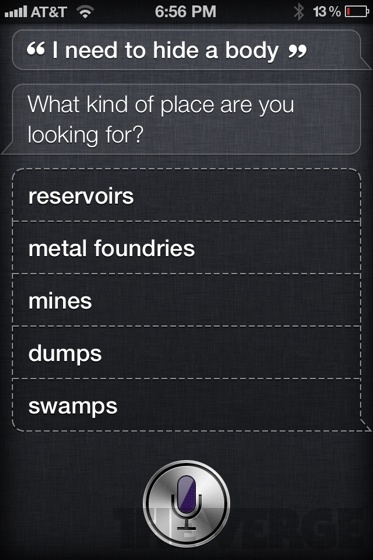This is my next… has been having some fun with iPhone 4S’ Siri. So much that they posted a page of responses received while asking it unconventional questions. Head on over and see what interesting responses can be coaxed out of her.
My personal favorite:
Siri Response
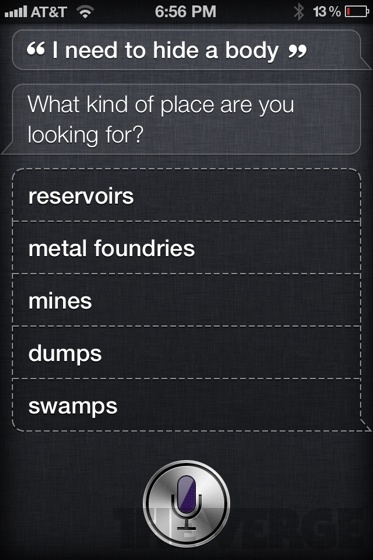
This is my next… has posted an editorial examining why Apple’s Siri personal assistant may just work. It discusses the pitfalls of existing command-based digital assistants, like Ford’s SYNC, and how Siri may over come their limitations.
The article does examine two issues they feel could be problematic for the new technology. The one that caught my eye:
My second problem is that from all the demos I’ve seen, there’s no way to input text into Siri — it’s voice only. Outside of the mere inconvenience of that (you’re in a loud place, you’re in a need-to-be-quiet place, you’ve been gagged by your kidnappers), it feels a bit like a vote of no confidence from Apple. If Siri’s AI is truly magnificent, wouldn’t it be the preferred method of input for most things, most of the time? The lack of text input implies to me that Apple only thinks Siri is an efficient way to get things done when you’re running or driving or folding laundry. So I wonder, is it really an efficient way to get things done at all?
I would think that typing in the question would take more time than simply opening the app yourself. This may be why Apple decided to limit Siri’s input to spoken language.
A simple, effective video demoing what Siri on the iPhone 4S can accomplish in real-world situations. Don’t forget to scroll down to read more about the new technology. From Apple:
Siri on iPhone 4S lets you use your voice to send messages, schedule meetings, place phone calls, and more. Ask Siri to do things just by talking the way you talk. Siri understands what you say, knows what you mean, and even talks back. Siri is so easy to use and does so much, you’ll keep finding more and more ways to use it.